Subtotal: $99.99
Del sol a tu vida, energía limpia y confiable
Nuestros productos
-
$1,549.00Seleccionar opciones Este producto tiene múltiples variantes. Las opciones se pueden elegir en la página de producto
-
$999.00Seleccionar opciones Este producto tiene múltiples variantes. Las opciones se pueden elegir en la página de producto
-
$399.00Seleccionar opciones Este producto tiene múltiples variantes. Las opciones se pueden elegir en la página de producto
-
$599.00Seleccionar opciones Este producto tiene múltiples variantes. Las opciones se pueden elegir en la página de producto
Nuestros productos y soluciones
Paneles solares
Turn on the speaker and enable Bluetooth pairing mode (usually by pressing and holding the Bluetooth button).
On your phone or device, go to Bluetooth settings and select the speaker from the available devices.
Once connected, you should hear a confirmation tone.
Inversores Luxpower
Check the following:
Ensure the charging cable and adapter are working.
Confirm the charging port is clean and free of dust.
Try a different power outlet.
If the issue persists, the battery may be faulty.
Baterías solares
Some speakers support multi-speaker pairing (stereo or party mode). This typically requires:
Speakers of the same brand and model
A supporting app or Bluetooth feature like TWS (True Wireless Stereo)
Power Station portátiles
Some speakers support multi-speaker pairing (stereo or party mode). This typically requires:
Speakers of the same brand and model
A supporting app or Bluetooth feature like TWS (True Wireless Stereo)



Beneficios de la energía solar
Energía sin cortes
Ahorro en tu recibo de luz
Energía limpia y renovable
Aumento del valor de la propiedad
¿Por qué elegir GeoPower?

Lorem Ipsum is simply dummy text of the printing and typesetting industry.
Lorem Ipsum is simply dummy text of the printing and typesetting industry.
Lorem Ipsum is simply dummy text of the printing and typesetting industry.
Lorem Ipsum is simply dummy text of the printing and typesetting industry.
Accesorios
-
$1,549.00Seleccionar opciones Este producto tiene múltiples variantes. Las opciones se pueden elegir en la página de producto
-
$999.00Seleccionar opciones Este producto tiene múltiples variantes. Las opciones se pueden elegir en la página de producto
-
$399.00Seleccionar opciones Este producto tiene múltiples variantes. Las opciones se pueden elegir en la página de producto
-
$599.00Seleccionar opciones Este producto tiene múltiples variantes. Las opciones se pueden elegir en la página de producto
-
$599.00Seleccionar opciones Este producto tiene múltiples variantes. Las opciones se pueden elegir en la página de producto
-
¡Oferta!
$99.99El precio original era: $99.99.$79.99El precio actual es: $79.99. -
¡Oferta!
$39.99El precio original era: $39.99.$29.99El precio actual es: $29.99.
Clientes felices
Its just super to work with, easy support & fast, and just makes everything possible. We very happy with this.
I'm rating this theme 5 stars for design and quality and also customer support were excellent and very responsive.













Customer support was amazingly fast, personal response via skype and helped me within minutes, thank you so much!!